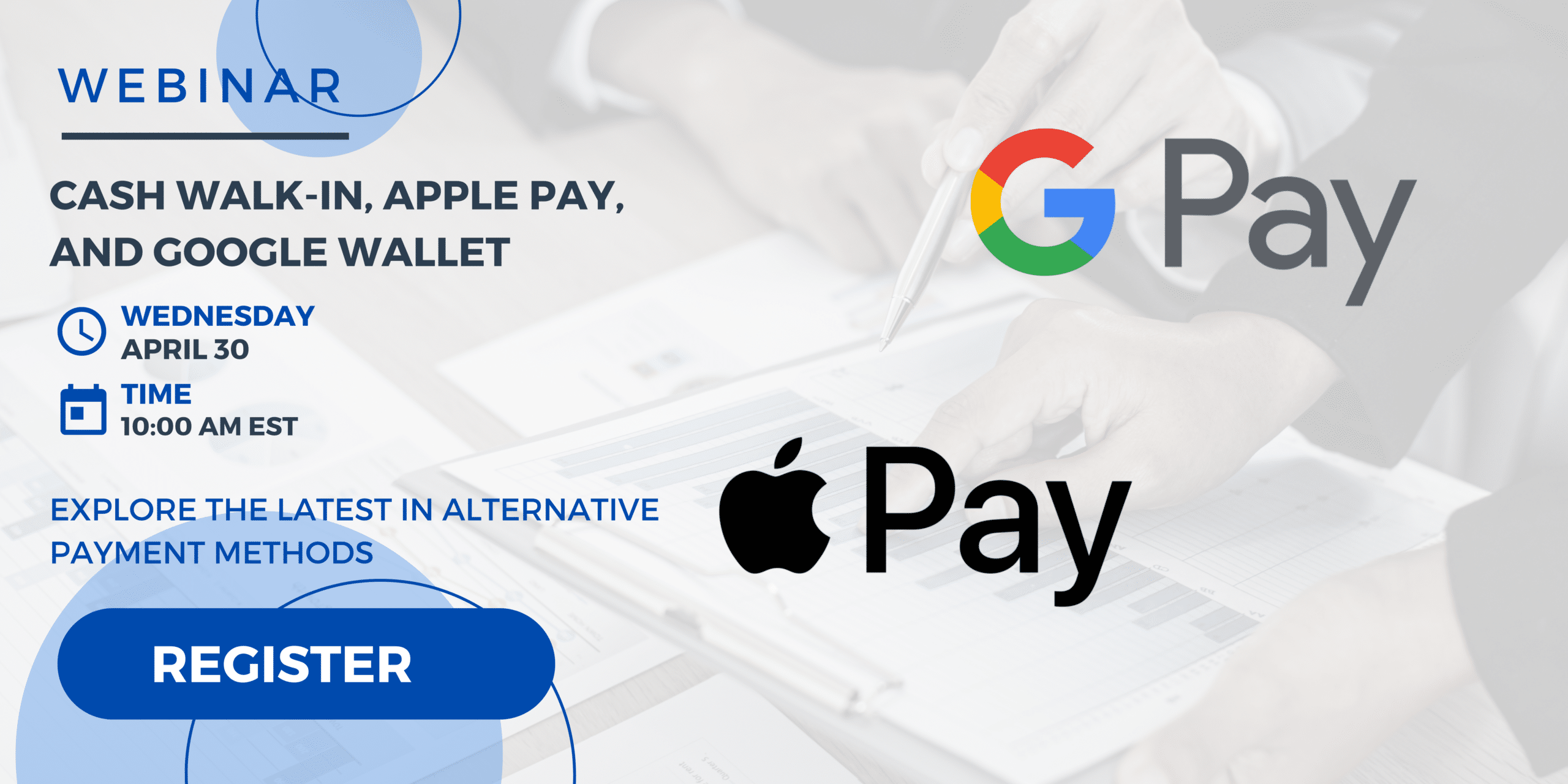PayWeb360 v.1.8 is now available in production. The purpose of this release is to add 1 new feature (American Express Disclosures) and 4 enhancements (Payment History, Recent History, Next Payment and Previous Payment).
American Express Disclosures
American Express Disclosures is a new feature that provides customers with a disclosure when an account has Unreported Debt (UD), Out of Statute (OOS) or both UD and OOS indicators flagged. The disclosure is presented immediately after successful login. The content can be configured separately for each indicator at either the tenant or payee level.
Payment History
Payment History is an existing page within PayWeb360 that presents a history of both scheduled and processed payments.
Before
Prior to this release, each payment within Payment History included the pay to account, account description, the date and an amount.
After
Now, as part of this release, we are prefixing the date with either “Scheduled for” or “Processed on” depending on the status of the payment.
Reason for Change
During a recent review of site activity, we noticed that customers who made a duplicate payment often visited either Payment History, Dashboard or Account Detail just prior to making the duplicate payment. By making this change, we are hoping to help customers comprehend that they no longer have a payment due after making a payment.
Recent History
Recent History is an existing panel on the Dashboard page that is populated with the customer’s recently processed and upcoming scheduled payments.
Before
Prior to this release, each payment within Recent History included the pay to account, account description, the date and an amount.
After
Now, as part of this release, we are prefixing the date with either “Scheduled for” or “Processed on” depending on the status of the payment.
Reason for Change
Same as Payment History
Next Payment
Next Payment is an existing field in the Account Detail screen that is populated with the customer’s next scheduled payment.
Before
Prior to this release, the Next Payment included both an amount and a date.
After
Now, as part of this release, we are prefixing the date with “Scheduled for”.
Reason for Change
Same as Payment History
Previous Payment
Previous Payment is an existing field in the Account Detail screen that is populated with the customer’s previous processed payment.
Before
Same as Next Payment
After
Now, as part of this release, we are prefixing the date with “Processed on”.
Reason for Change
Same as Payment History