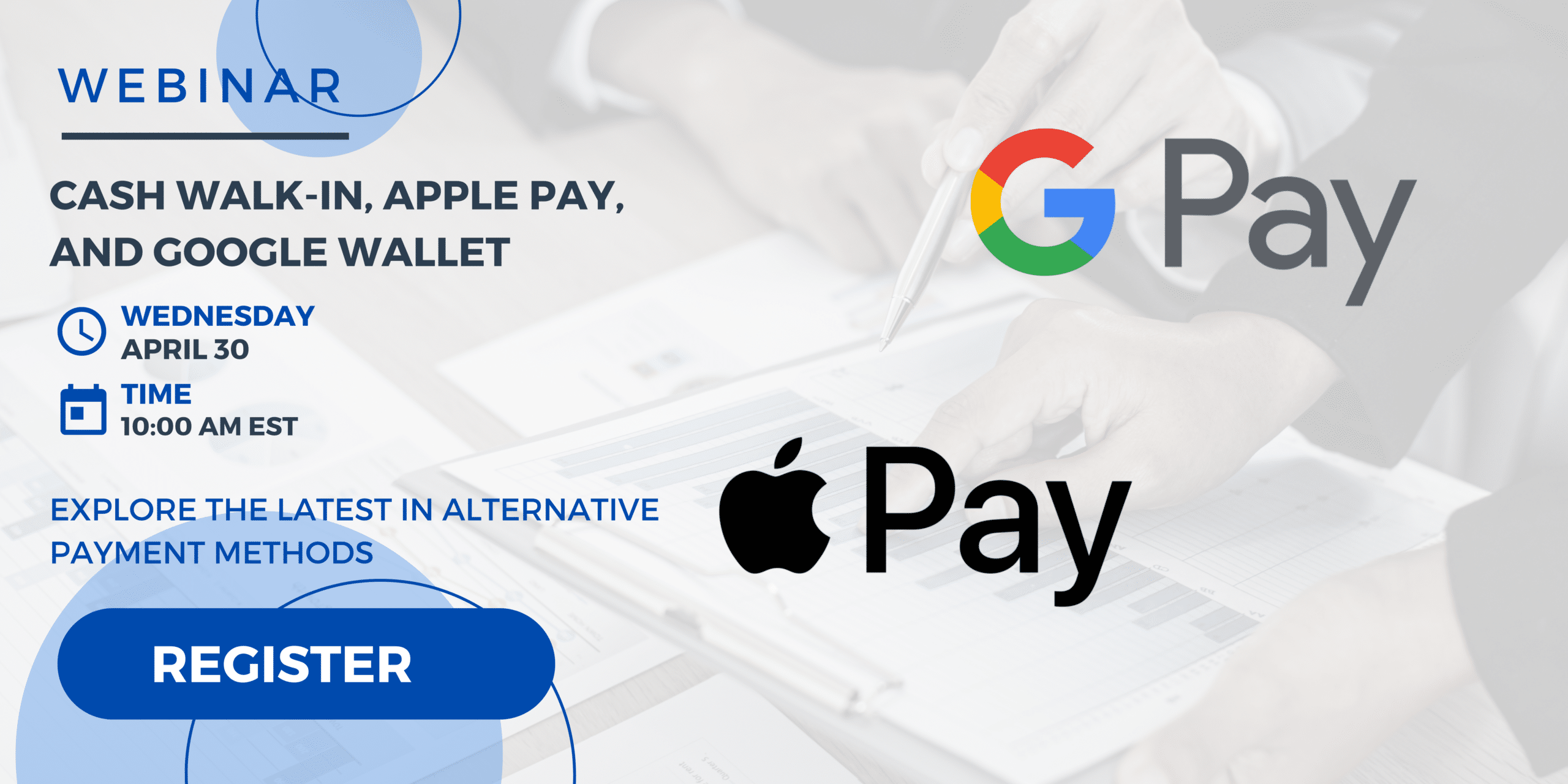PayWeb360 v.1.16 is now available in production. The purpose of this release is to introduce 2 new features (Payments-in-full, Email 2FA), 1 enhancement (Duplicate Payment Prevention) and 2 fixes (Cash Payments, Make Payment).
Payment-in-full
Payment-in-full (PIF) is a new feature that enables clients to present payoff plans that result in the balance being paid-in-full.
How does it work?
1. When one or more PIF options are included within client reference data (a.k.a. CIF), PaymentVision will (1) hide the standard Set automatic payments panel and
(2) present a PIF call-to-action
2. When a user clicks on the call-to-action, the PIF options are presented.
3. After selecting an option, the PIF panel is populated with a summary of the selection.
4. Prior to completing a PIF, users are required to acknowledge that they have read the terms.
Dependencies
PIF has the following dependencies:
Limitations
PIF has the following limitations, as part of this release:
Known Issues
PIF has the following known issues, as part of this release:
Email 2FA
Email 2-Factor Authentication (2FA) is an optional enhancement to login security that, when enabled, requires a user to login with something they have (code) in addition to something they know (password).
How does it work?
1. As part of the on-boarding process, users can now be presented with an Email 2FA call-to-action (CTA)
2. To enable Email 2FA, users must demonstrate that they have access to the email account
3. When a user has Email 2FA enabled, they are prompted to enter an authentication code after they submit their login credentials.
4. Users can change their Email 2FA settings within the User Profile screen
Use Case
Safeguards rule compliance
Dependency
Email 2FA is dependent on implementing Email Communications.
Known Issue
If a user changes their email address within the Personal Details screen, then registers for Email 2FA, the email address field will be pre-populated with the old email address. While users can change the email address before proceeding, PaymentVision plans to fix the issue as part of its next release.
Duplicate Payment Prevention
How does it work?
A payment will be blocked when the following conditions are met:
• The request occurs within seconds of another request
• The other request is still open
• The requests match
Why is it needed?
Although we have not been able to reproduce it, there have been a few reports of users making duplicate payments despite the fact that we disable the submit payment button after it is clicked.
Cash Payments
Prior to this release, a known issue prevented the creation of a cash payment barcode in cases where the site was configured to not present a balance. This has been corrected as part of this release.
Make Payment
Prior to this release, an incorrect error message was presented on the Make Payment screen in cases where the site was configured to not present a balance. This has been corrected as part of this release.